Connect to Canva
Install the WP Sync app from Canva Install the WP Sync app from Canva
Once you install the “WP Sync: WordPress” app then you will see the screen something as below:
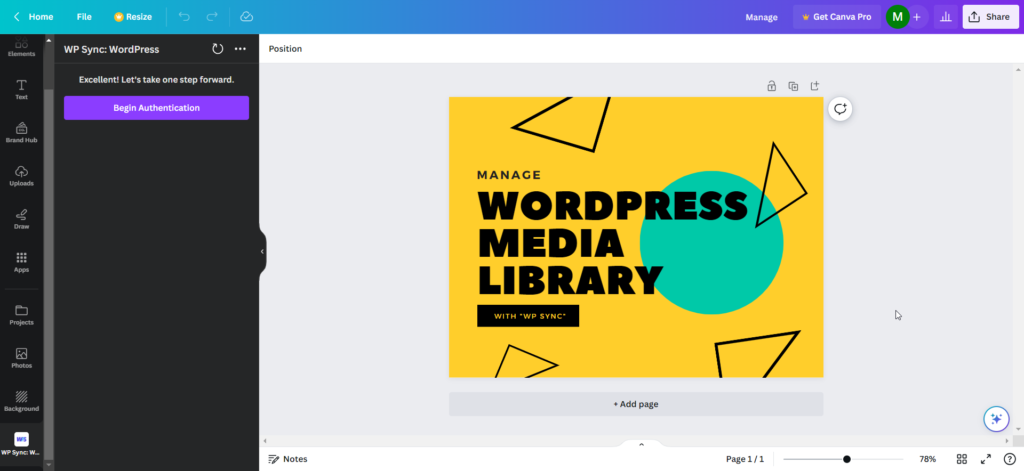
Then, You see the connect screen as below:
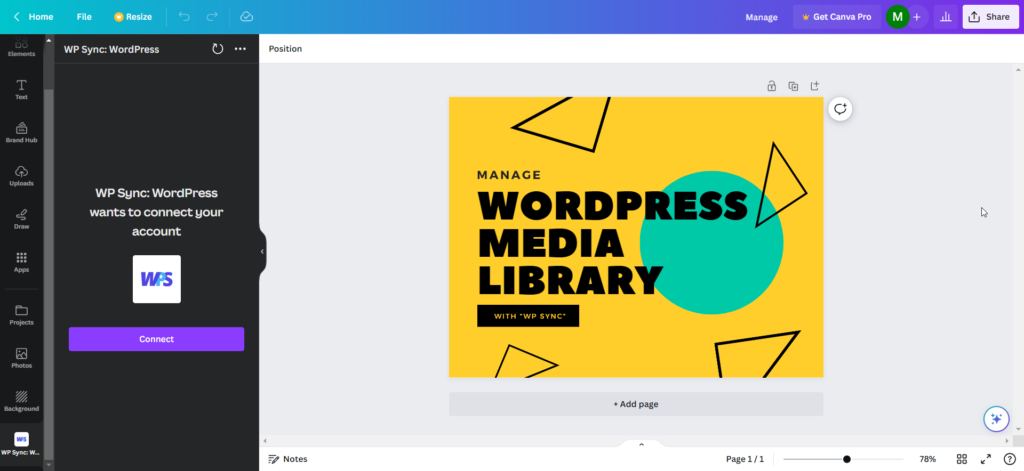
Create a Account Create a Account
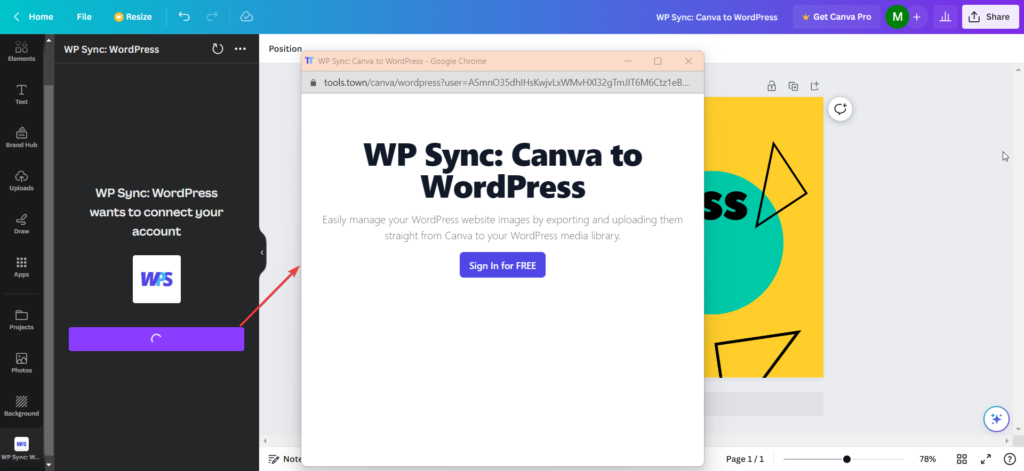
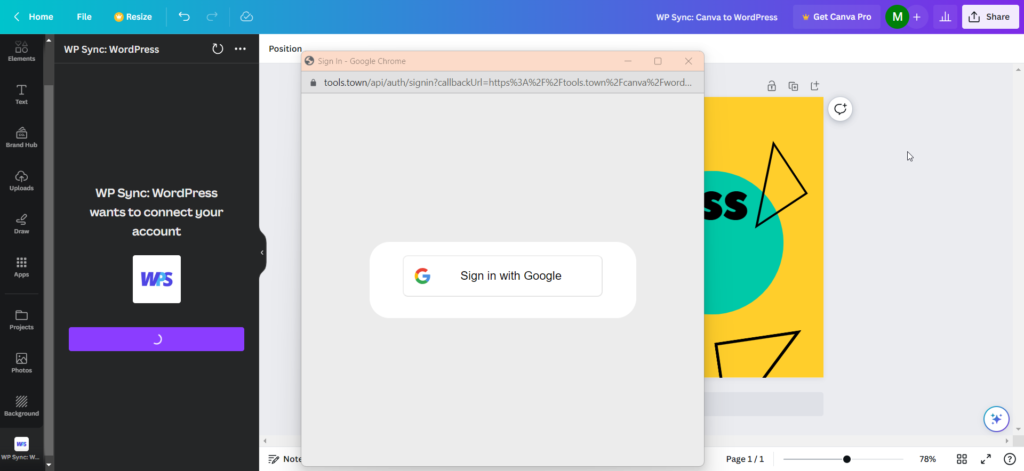
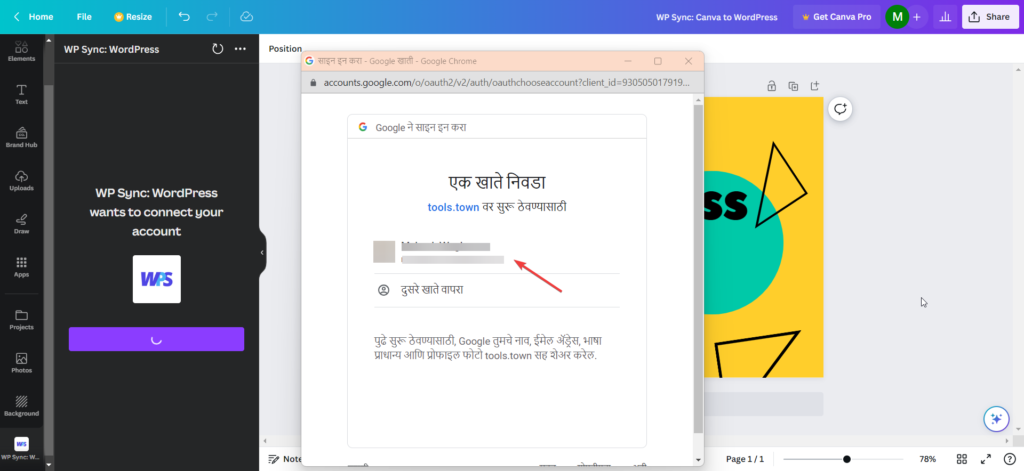
Subscribe to Plan Subscribe to Plan

Subscribe as Free Subscribe as Free
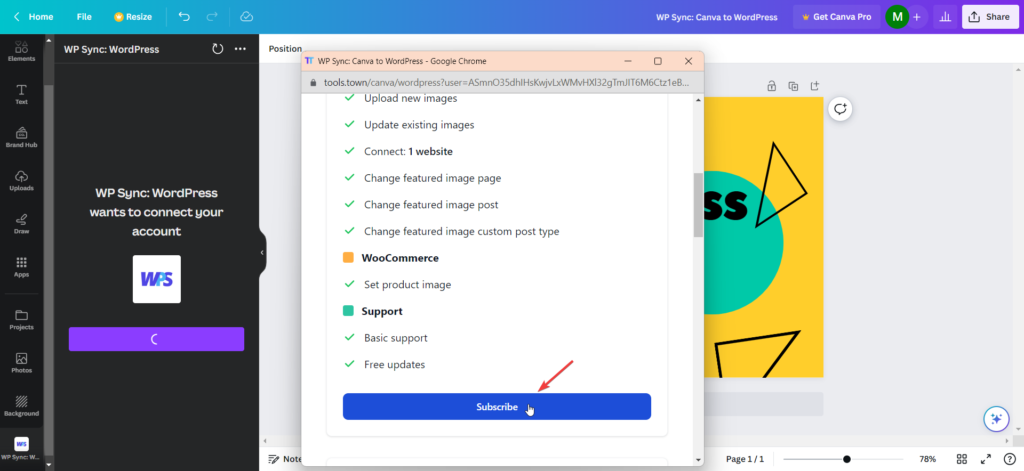
Add Website Add Website

Download the WP Sync plugin Download the WP Sync plugin
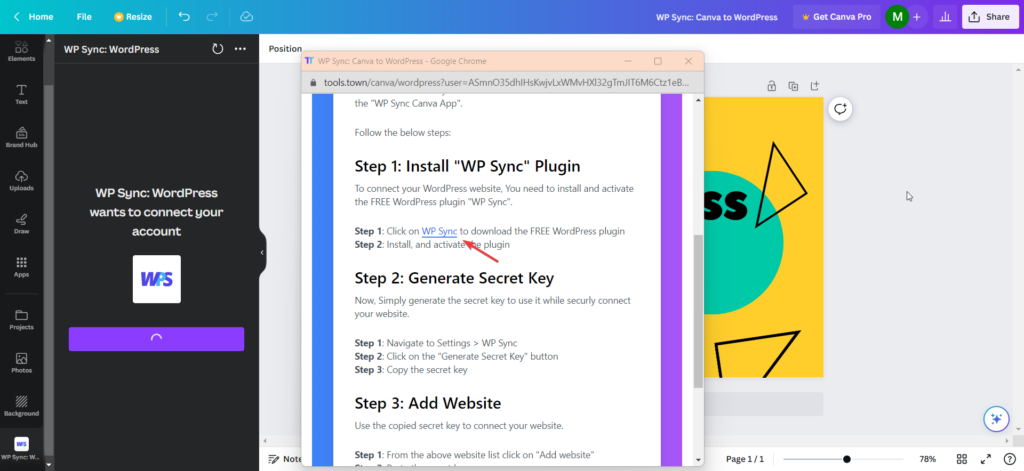
Install and Activate Plugin Install and Activate Plugin
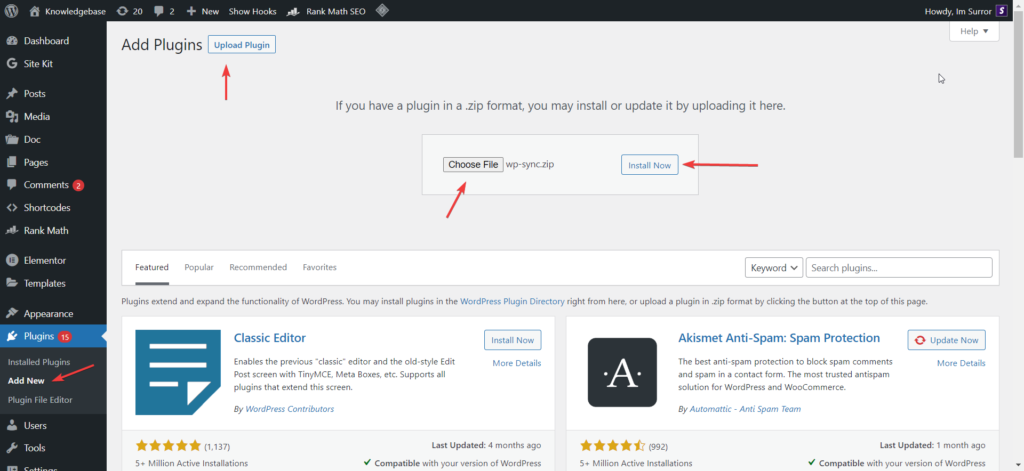
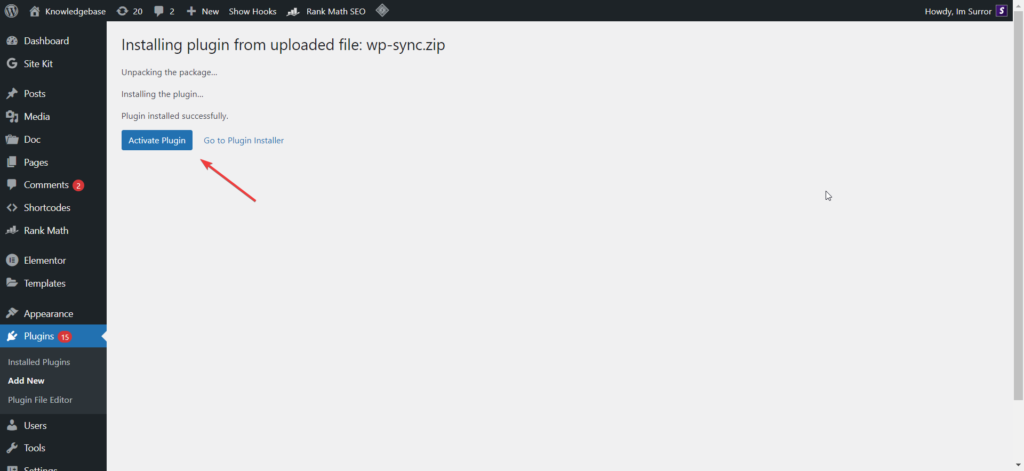
Create a Secret Key Create a Secret Key
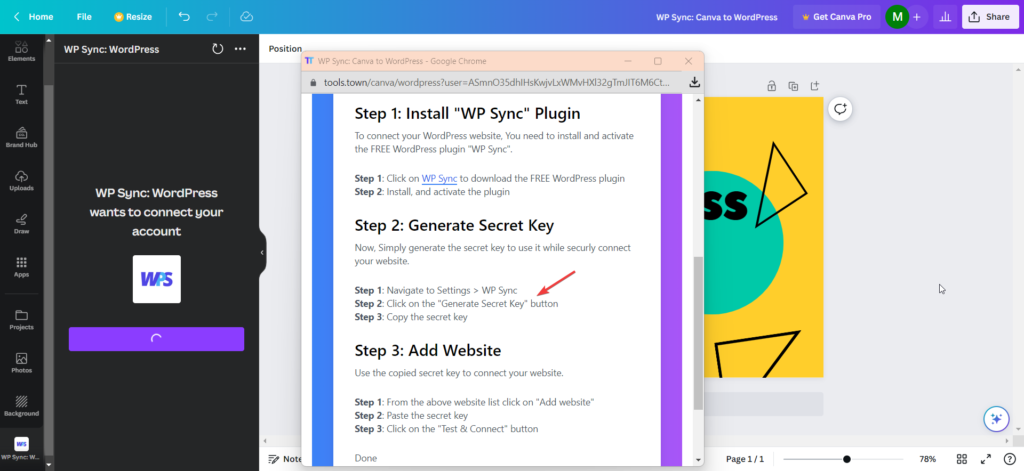

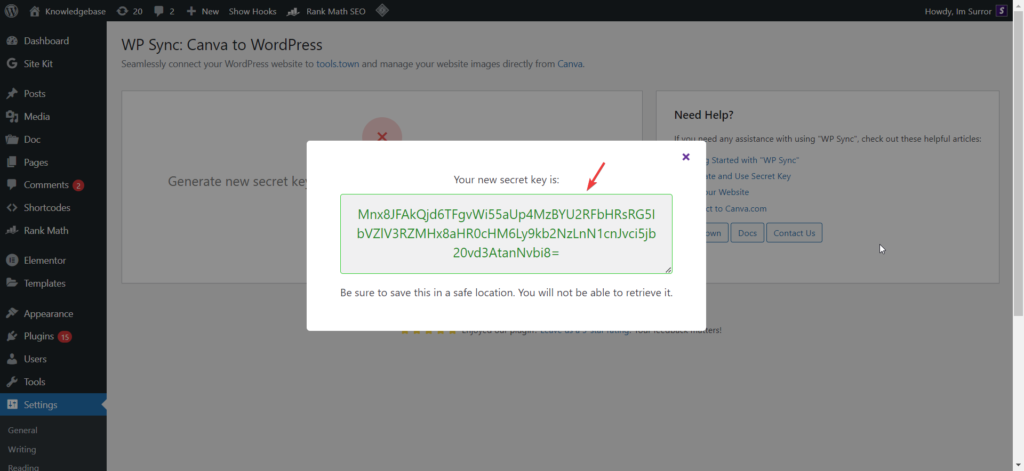
Connect Website Connect Website
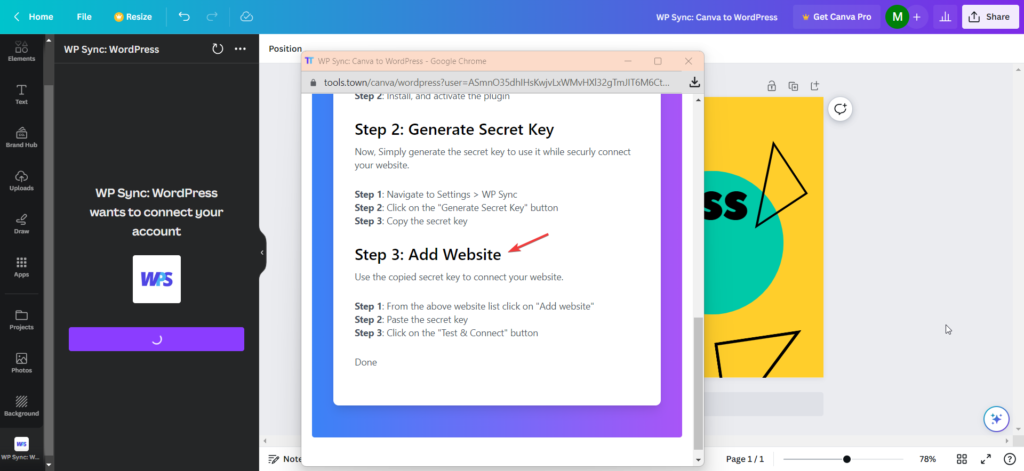
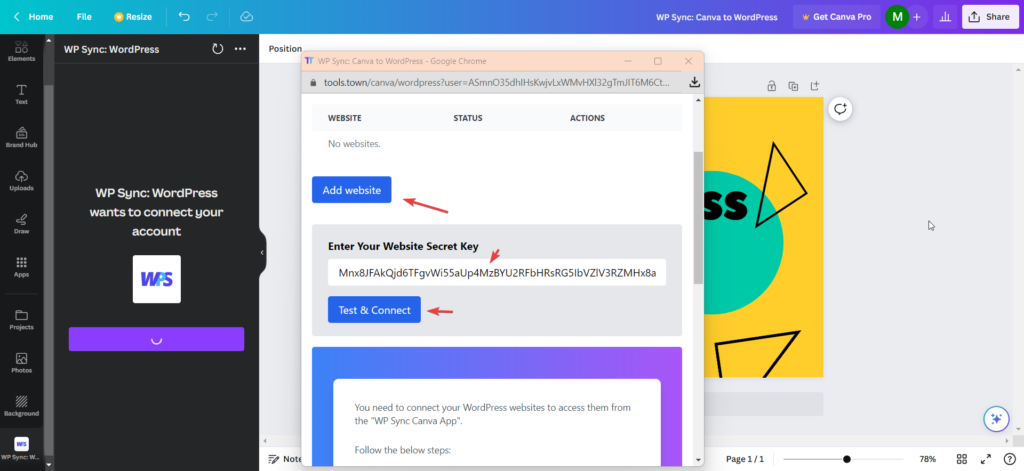
If getting an error then you will see:
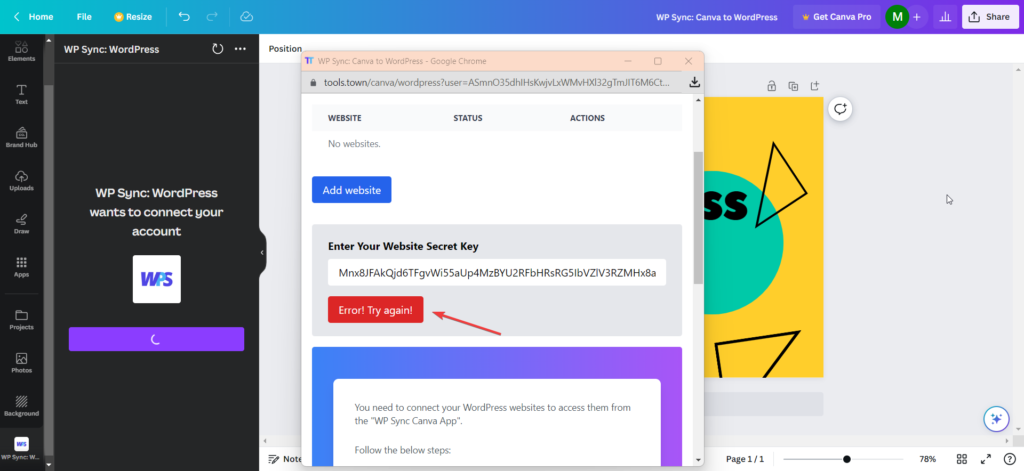
Great! The site is connected.
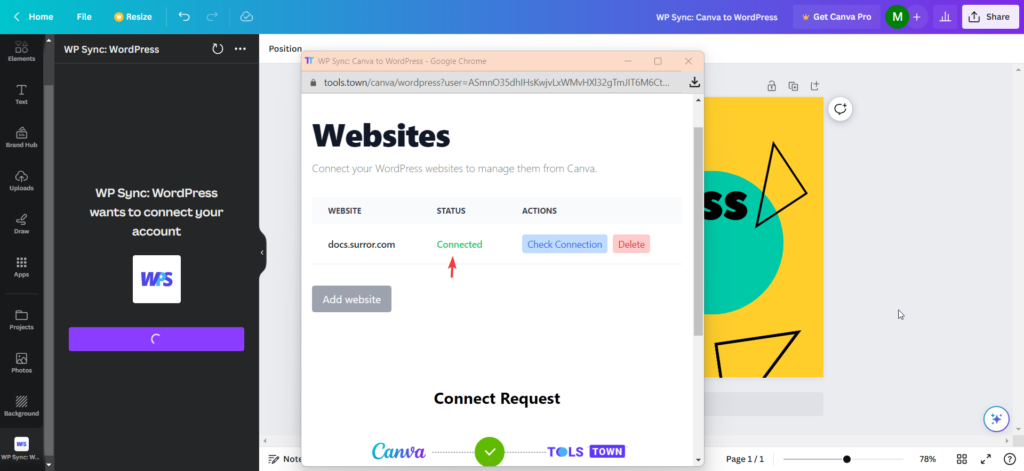
Connect to Canva Connect to Canva
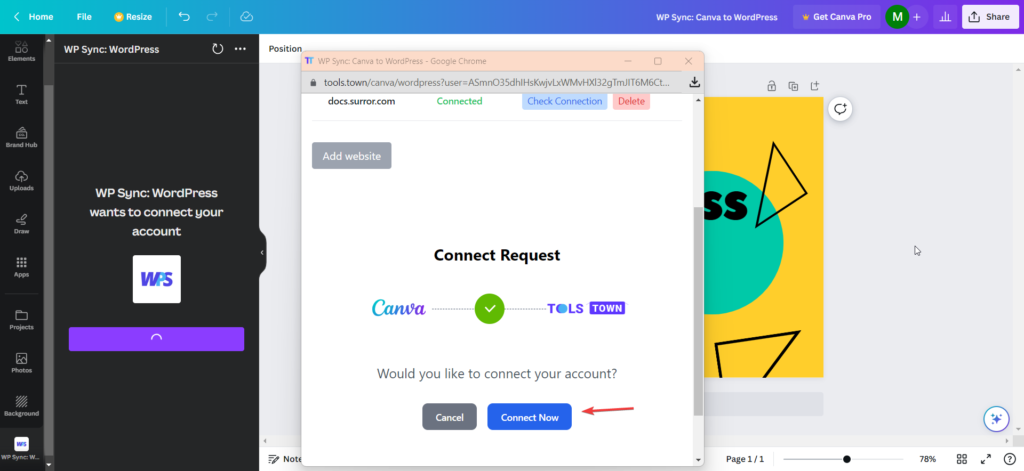
If you see the screen something as below, Then just click refresh.
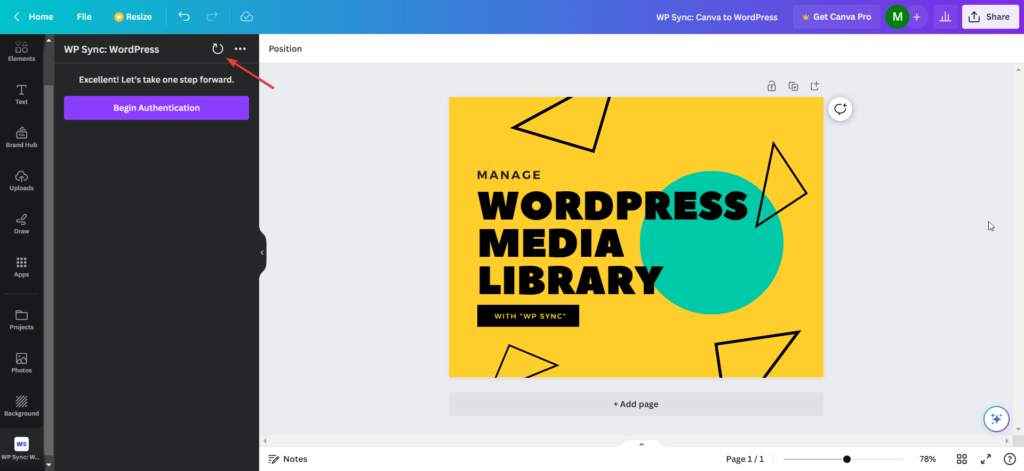
Great! You have successfully connected your website.
You can see the screen as below:
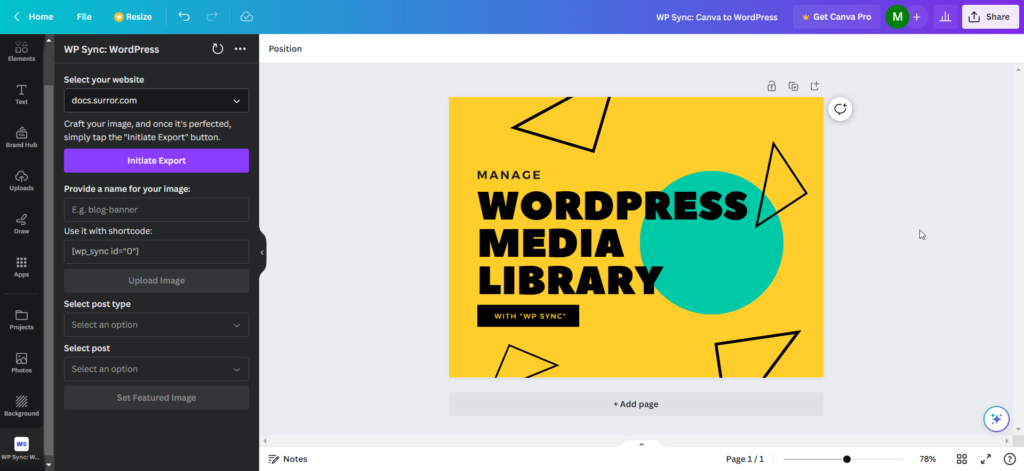
Export
Was this helpful?